Home / Partners Marketing / Program Design & Management
Create great experiences for your partners
Give your program members the best marketing program experience out there.
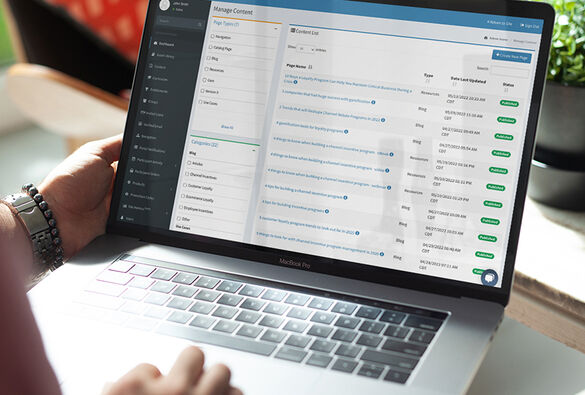
Home / Partners Marketing / Program Design & Management
Give your program members the best marketing program experience out there.
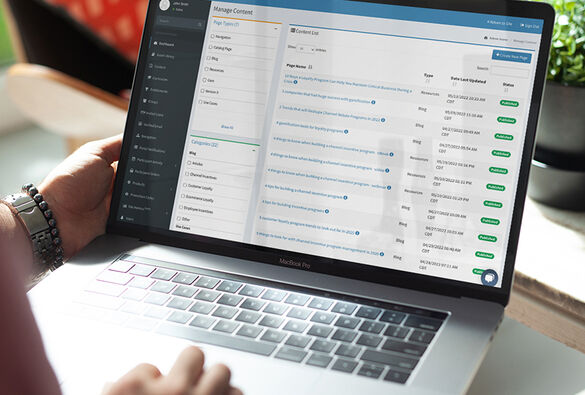
Home / Partners Marketing / Program Design & Management
Give your program members the best marketing program experience out there.
Give your program members the best marketing program experience out there.
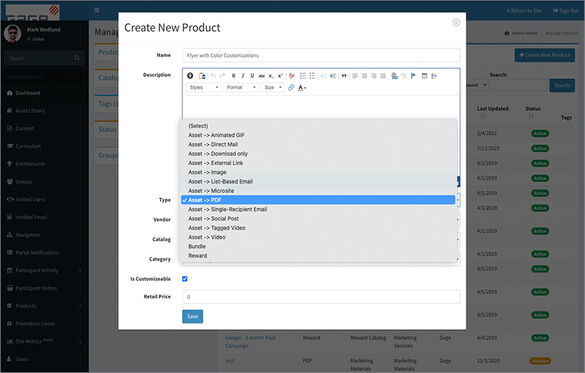
Many marketing asset types available:
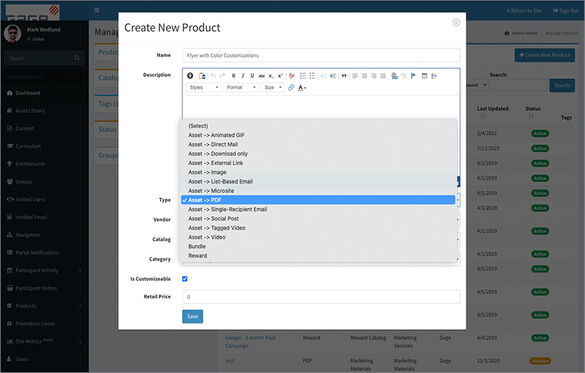
Many marketing asset types available:
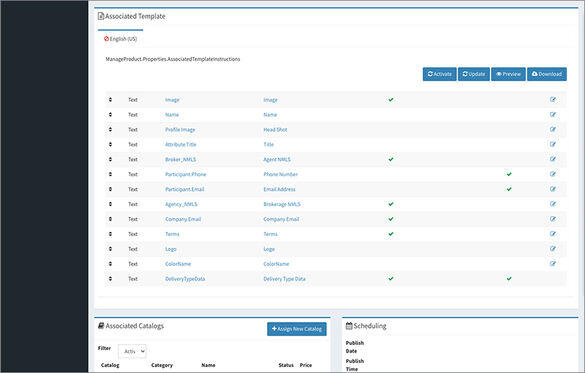
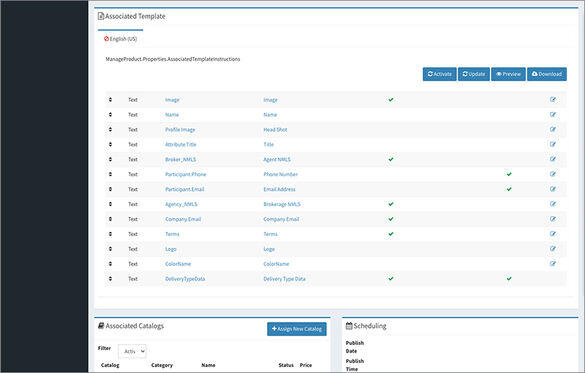
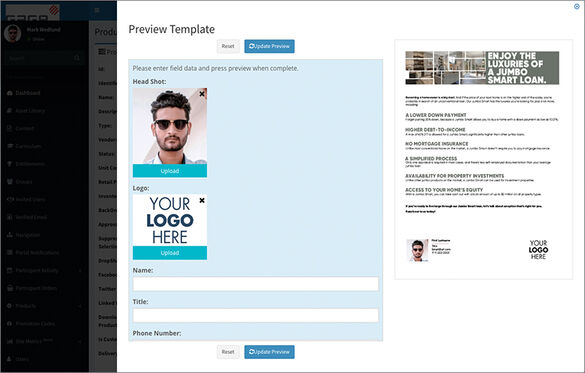
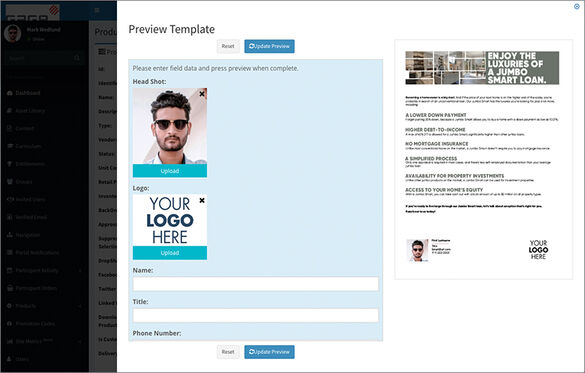

Helping customers
drive engagement,
performance, and
revenue.

10000 Highway 55
Minneapolis, MN
55441
USA

Rua Visconde de Piraja, 66
Rio de Janeiro, RJ
22410-000
Brazil
© Copyright 2025 Fielo.
All Rights Reserved.
Platforms
Solutions
Salesforce Edition
Open Edition
Products
Salesforce Edition
Open Edition
Resources
Corporate